
TeamUP
A downloadable game for Windows
Welcome to TeamUP, an awesome physics-based (online) platformer game.
The first version of the game already includes 3 whole levels (+ tutorial) with a lot of physics mayhem and many obstacles to give you an idea of the further content of the game, which we will add in regular updates in the future! In addition, you can play against other players in the leaderboard rankings, complete daily challenges, customize your character and more!
To report bugs, scroll down to "Development Log" and click on "Bug Tracker"!
Scroll down to see the minimum specs and additional information about the game.
Dive into a new platformer with some PHYSICS-MAYHEM!

You need to be able to stay on unstable platforms, rotating- and moving ice undergrounds to be able to finish a level
CHAOS is guaranteed!

No worries, you'll get used to the big trampolines and cannons, which shoot you across the complete map!

Play ONLINE MINIGAMES against people all around the world! (soon)
Follow us to stay updated!
- Follow us on Youtube!
- Follow us on Twitter!
- Also checkout Newgrounds!
Information about game:
- Can be played with every kind of: Keyboard, Mouse or Gamecontroller
- Supported languages: English, German, Turkish, Spanish and French
- Internet connection & account registration required to play
- Controls, Graphics, Audio, etc. can be changed in-game
Minimum requirements:
- Windows 10/11, Linux or Mac (32 and 64 bit supported, only tested on Windows)
- i3 7th gen or equivalent
- Nvidia GTX 1060 or equivalent (RTX-Card required to play with Raytracing)
- 8GB RAM
- 550MB Memory
©2020-2022 ZingZangGames is the developer, publisher and owner of TeamUP
| Status | In development |
| Platforms | Windows |
| Author | ZingZangGames |
| Genre | Platformer, Action, Interactive Fiction |
| Made with | Unity, Blender, GIMP |
| Tags | 3D, Character Customization, Colorful, Difficult, minigames, Multiplayer, Physics, Third Person |
| Average session | About a half-hour |
| Languages | German, English, Spanish; Castilian, French, Turkish |
| Inputs | Keyboard, Mouse, Xbox controller, Joystick, Playstation controller, Joy-Con |
| Accessibility | Interactive tutorial |
| Links | Twitter/X, YouTube |
Install instructions
How do I play the game after installed?
We promise you, it's very easy. Do the following steps AFTER the game AND "rungame_teamup.bat" is installed on your device, and within no-time - you'll start playing!
1) Open the windows command line (Press [WINDOWS] + [R] keys at the same time)
2) Copy and paste the following into the input-field:
%USERPROFILE%\Downloads\rungame_teamup.bat
3) And that's it. The game should automatically open within a few seconds. Also, a desktop shortcut is created automatically for you. Have fun!
That didn't work?
If that above didn't work and the game is still not opened, you have to do it manually yourself. In such case, you'll have to navigate to your "Downloads" folder, right-click on the TeamUP.zip folder, select "Extract all" and press "Ok". After it's extracted, open the extracted "TeamUP" folder and double-click on TeamUP.exe.
I get a security warning when opening the game
That's the dumb reaction of windows here. Just press "More options" and select "Execute anyway". That should be the fix, and don't worry, this is NOT a virus!
Couldn't find your issue here?
Contact the player-support to get help: zingzanggames01@gmail.com
GIVE US FEEDBACK, WE GIVE YOU REWARDS!
Gives us some feedback and your opinion about the game by clicking here!
Development log
- Final Update - Version 1.0 Launches!Aug 22, 2022
- Improvements - Patch 0.9.9Jun 06, 2022
- Patch v0.9.8May 17, 2022
- Bug TrackerNov 14, 2021

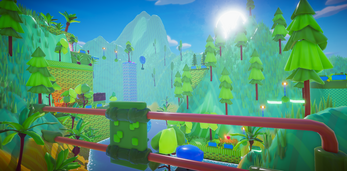
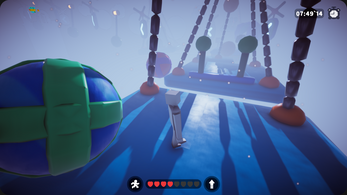
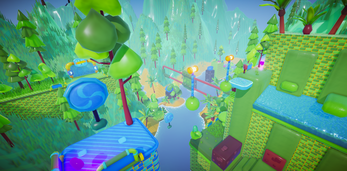
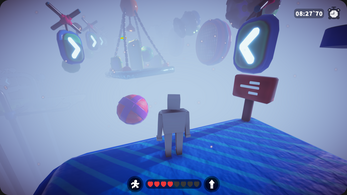

Comments
Log in with itch.io to leave a comment.
hello
does this game support offline singleplayer?
Hey,
yes, it also supports singleplayer. However, you need a stable connection and an account to start playing!
thank you for responding!
this game has a lot of potential and could even reach popular people!
Hello there again,
as this was our first game and thus very non-optimized, expanding or releasing updates regurarely was almost impossible. That's why the game won't be supported anymore, but the servers (and we) are still running so no worries :)
Nevertheless, thank you for your feedback, we'll take that into account when there's something new to the game! If you need any help or have suggestions, feel free to ask.
Actually, if you played the game, did you manage to overcome level 3 - would be nice to know!
i have not played it yet
but based on the pictures it looks nice